GeoCommons Maker! Awesome or super awesome?
After a summer of long hours and occasional vagarancy, I’m happy to report that GeoCommons Maker! has launched today. FortiusOne’s CEO Sean Gorman nicely sums up what Maker (I’m going to go ahead and drop the exclamation point henceforth) is all about:
Data that was once the sole providence of GIS professionals can now be mapped by anyone. Not only can they access the data but be guided through a process of creating a cartographically and statistically accurate map.
My esteemed colleagues and I at Axis Maps teamed up with FortiusOne to build Maker, sharing the goal of bringing good cartography to a vast collection of geographic data.
Maker is integrated with the existing GeoCommons service Finder, where users can access thousands of geographic data sets in different formats and contribute their own data. Now with Maker, users can create and share some of the slightly sophisticated cartographic visualizations that were once reserved for expensive desktop GIS applications. We hope that this will encourage appreciation of cartographic design in web maps, or, to quote the FortiusOne blog’s former name, to “move past push pins.” For a good summary of the highlights and goals of Maker, check out Andrew Turner’s announcement.
Our role at Axis Maps was essentially to build the Flash front end for Maker, bringing our collected expertise in cartography to the discussions with the GeoCommons team. A good map in 5 minutes was the goal, so we tried to reduce the map-making process to a short series of decisions that produce a well-designed map allowing basic analysis that is insightful and appropriate to the data. To that end we have the “Map Brewer” that greets you in Maker when you load a data layer.
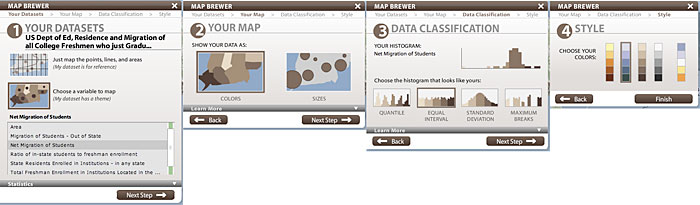
A map in four clicks if you like. This is a slight variation on the concept of a tool put forth by Professor Cindy Brewer with our own Professor Mark Harrower in ColorBrewer. Professor Brewer has described what she sees as the “brewer” concept (see #8 here). In short, a brewer is a tool that guides a mapmaker through particular cartographic design decisions, presenting reasonable options and the information necessary to critically evaluate those options. It does not make the decisions for you; it helps you make decisions. We could have tried to have the system determine the best cartographic design for the data it’s given, but we think that guiding the user through a few decisions will lead to far better maps. The Map Brewer is the salient example of the principles we’ve tried to uphold throughout the interface and workflow: allowing decent design flexibility while keeping decisions simple and encouraging effective design.
Meanwhile, something I worked with a lot was actually rendering the data on the map. The Flash application builds on Modest Maps to display geometry (retrieved from the extensive back end), making map navigation easy and providing a variety of base map choices. There is continuing work to make the rendering methods more extensible by streamlining the integration with Modest Maps and allowing more flexibility of data formats. I must stress that the powerful back end to all this reflects a lot of hard work and ingenuity at FortiusOne, and they continue to work to make these data and maps as fast and easy to access and share as possible. It’s been a valuable experience to work with them and see everything they’ve put into GeoCommons.
It’ll be exciting to see how Maker evolves and expands. For some time now I’ve perceived a geoweb community emphasis on data, data, data, and I hope that Maker can cater to that while also introducing a stronger focus on presentation.
So please pardon the kinks that are still being worked out, and enjoy making some cool maps! Here’s my fist publicly shared map, a frivolous one of course: “Freshmen are Criminals”
Tagged axis maps, map projects, online maps


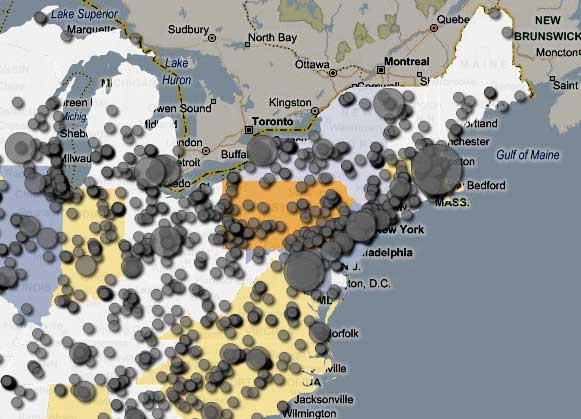
3 Comments