Don’t make me search!
(Update, June 19: How ’bout that? Google has just added a feature that is almost exactly what I was wishing for in this post. Read about it at the Google LatLong blog. At least I got this post out just before that was added, so I don’t look entirely like a fool.)
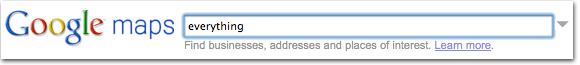
There’s a lot of information on the internet, if you haven’t noticed. Far too much for any mere human to wade through. And that’s why we find simple beauty in Google. Instead of overwhelming us with links and content, its home page provides a single search field. “Remain calm,” it says in a soothing but vaguely sinister voice, “just tell us what you’re looking for and we’ll bring it to you.” But God help you if you don’t know what you’re looking for.
Okay, it’s not that bad. Research and debate about searching versus browsing behaviors have played out over centuries (assuming that measurement of time in this information age is something akin to dog years), and it seems safe to say that most of the time information can be accessed by either means. Back in the wild days of the 1990s, web usability guru Jakob Nielsen found that “half of all users are search-dominant, about a fifth of the users are link-dominant [browsing], and the rest exhibit mixed behavior” and argued that “[d]espite the primacy of search, webdesign still needs to grounded in a strong sense of structure and navigation support” for the sake of not only those link-dominant users but everyone else too (link). Most of the web seems to adhere to that principle, but it’s a search-based world out there.
And I kind of hate it.
Sure, it’s obviously crucial to be able to search for what I’m looking for, but I’m not always looking for anything in particular. I want to explore or, to frame it (perhaps more accurately) in terms of mental lethargy, to avoid having to think of something to look for. It’s like Christmas shopping for all my relatives: as torturous as it already is, if I weren’t able to browse store shelves and instead had to think of specific gifts to ask the shopkeeper for, I’d probably collapse and bust into tears. (I titled this post after Steve Krug’s wonderful “common sense” book on web usability Don’t Make Me Think, not that I’m quite what he was talking about.) It bugs the hell out of me whenever I go to check out the newest Coolest Web Tool or Visualization Ever, only to find that I must think of something to search for in order to see it in action.
So it goes especially with maps. Obviously I speak from the perspective of a hardcore map nerd, but for me a map is something to experience and explore, not simply a canvas on which facts are presented. In any cartography work I’ve been a part of, we have tried to ensure that information can be attained either directly by search or by browsing the map. Consider the University of Wisconsin-Madison campus map, for instance. The same information is visible via both the search box and clicking things on the map.
That’s great for single-purpose, limited-scope maps where all the data can pretty easily be organized within view. What about maps that contain massive amounts of data of every conceivable sort, such as Google Maps? These maps justifiably revolve around searching. But ideally they’d be able to answer not only the question “where is X?” but also “what is here?”.
The easy solution is of course to just list every data point within certain location bounds, either the current map view or a specific chosen area. I find Yelp to be a good example of a site that has a lot of data and offers a way to browse it all via map. I can click on my local neighborhood and thumb through all 1175 businesses therein, filtering as desired.
Google et al. offer some similar capabilities, suggesting some categories of data to explore within the extent of the map you’re looking at, particularly user-generated content. Google has its photo, video, and Wikipedia layers. Microsoft provides categories in its sidebar and lets you explore user “collections.”
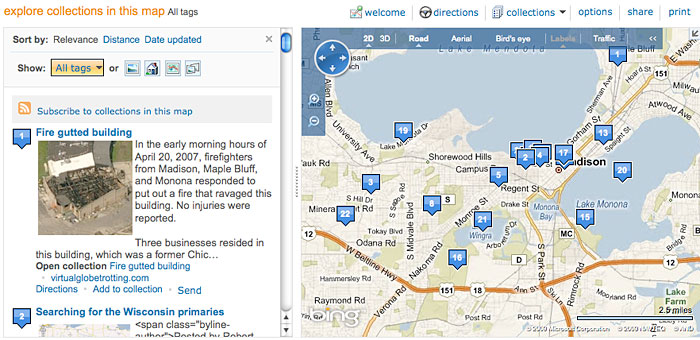
Those options are useful, but they still don’t allow you to get at everything. They’re using the normal top-down browsing approach in which results are refined by category; in this case location is like another category. What I think would be an interesting addition is a bottom-up approach, where all available data are presented, but only within very short range of a specified point. Google has a start at this. After searching for an address, a list of businesses at that address is provided.
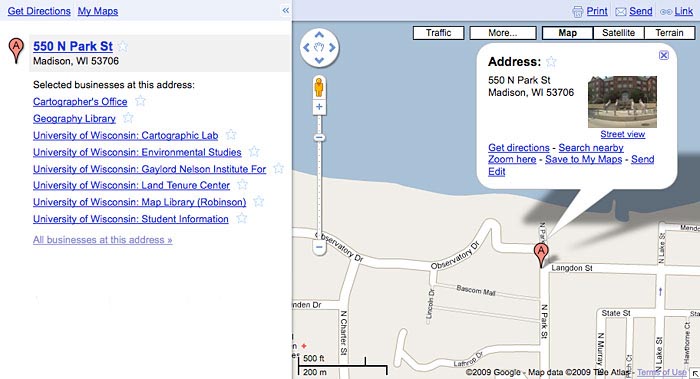
This kind of thing is a pretty useful way of exploring a place, I think. Say you were thinking of moving into an apartment and wanted to find out what’s on the same block. You could zoom in very close and tirelessly search for every category you can think of, but wouldn’t it be great to be able to just click once and be shown everything that’s on the block? I’d bet that in most cases the amount of information returned for such an extent would be manageable.
There are a couple of ways in which the Google Maps browsing approach would be improved in my eyes. First, don’t make me search! It would be helpful to be able to click the map and find out what I clicked on. In addition to Google’s current right-click menu (“Directions to here”? Where the F is “here”?)…
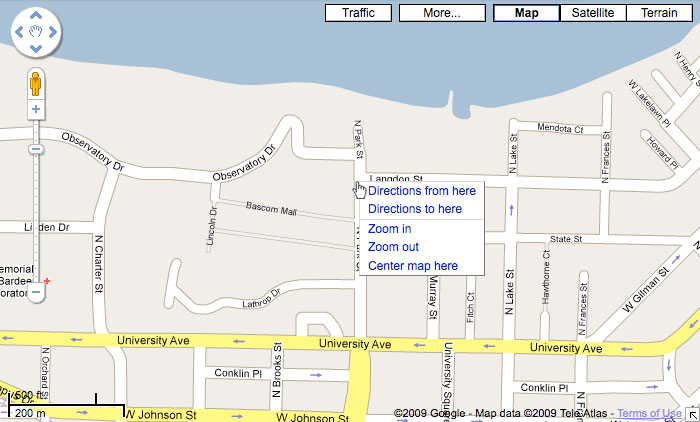
…simply do a reverse geocode on the click location and give me the street address if possible. (As one who often uses Google Maps just for reference, this would be immensely useful in general.) Clicking on that would be the same as having searched for the address, as in the screenshot before last.
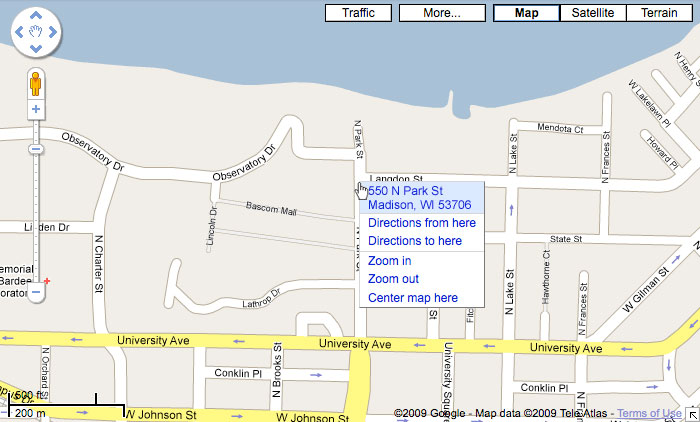
Second, in addition to the “All businesses at this address” link that appears in the results for a specific address, a “Businesses near this address” link would allow the user to explore beyond the single point while limiting the volume of data to a reasonable level, assuming a small enough radius like one city block. Obviously the amount of data depends on the density of the place, but I’d guess that most of the time it wouldn’t be overwhelming if it were grouped by address.
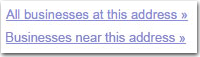
In my master’s thesis work, one way of describing online map reading was a continuum from map as tool to map as answer, where on one end the user interacts with and explores the map to eventually arrive at some end goal, and on the other end the user asks the map a question and is given the answer. The major online map services lean toward map as answer. But me, well, as people are always telling me, I’m a total tool.
Tagged interactive maps, map browsing, online maps, search

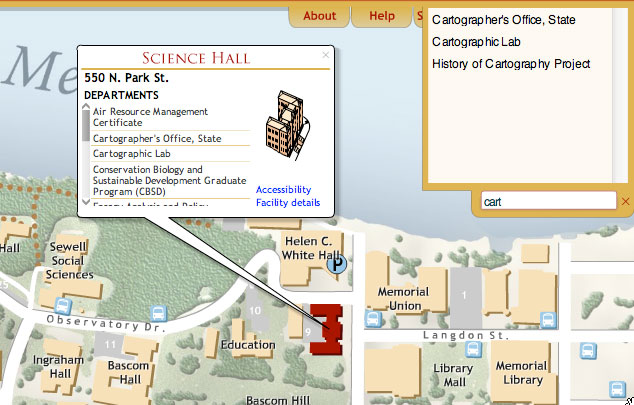
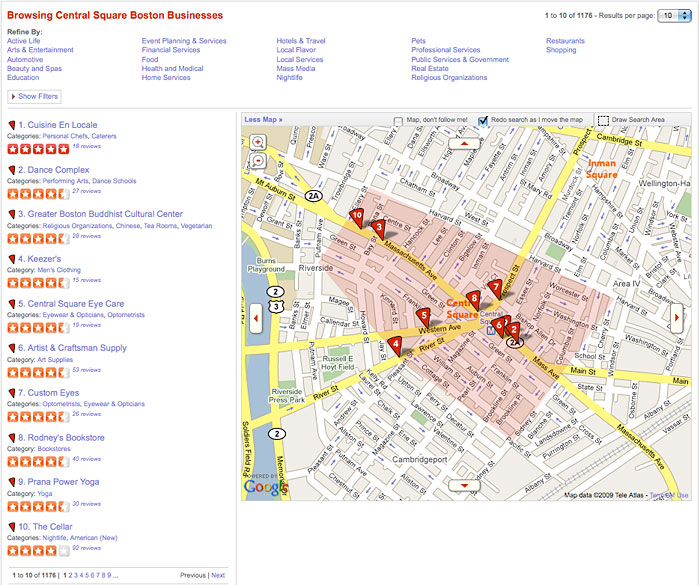
2 Comments